Learn More About Using Your Hub

Getting Started with Your Personalised Hub:
The first step once you have received access to your charity's personalised Fundraising Hub is linking it to your website. Make sure your "Get Involved", "Support Us" or "Fundraising" navigation menu button leads to the URL of your new hub.
Your hub has been designed with a button to lead your supporters back to your main site at any time, but you can choose to make your hub open in a new tab as well so that your main site remains open.
When you have your Fundraising Hub linked to your charity's website, send a confirmation email to admin@mycause.com.au from an official charity email address to initiate the agreed upon lowered commission rate on donations received.
Fundraising Through Your Hub:
Your new Fundraising Hub has many "fundraise" buttons throughout. These will have text prompts such as "Start fundraising" or "Start now", but will all lead your supporters to create a new fundraising campaign for you.
Using your partner dashboard you will be able to choose default presets for the fundraising campaign. This includes imagery, body text, and donation goal amount.
Entering these presets can make the setup process easier for your supporters, and will also ensure your branding is present on each campaign. However, as your supporters create their campaign, they will have the option to add their own images and alter the preset text.
Donation Tools and Ideas:
While your supporters will always be taken to the same fundraiser creator, your Fundraising Hub is designed with fundraising tools and ideas to inspire them.
These tools and ideas, which include "Host an Event", "Challenge Yourself", "In Memory" and various others, are used as suggestions to your supporters for both reasons to fundraise for you and ways to include their friends and family in the fundraiser.
On your hub, you will also notice different ways your supporters can donate to you without creating a fundraiser. Things such as the donation gift card or regular giving make it simple for your supporters to donate to you directly and on behalf of others.
Getting Social:
Your hub is online and available for your supporters year round, but getting them to interact with the hub and translate to a fundraising campaign or donation can be tricky.
Posting on your social media accounts about the different donation tools and ideas that are available through your hub in preparation for significant times of the year, with a link to your hub, can increase the web traffic and lead to more fundraisers being created.
Posting Calendar:
Here is the mycause.com.au Donation Tool posting calendar suggestion, which states relevant messaging to include based on the tool/idea and time of year.
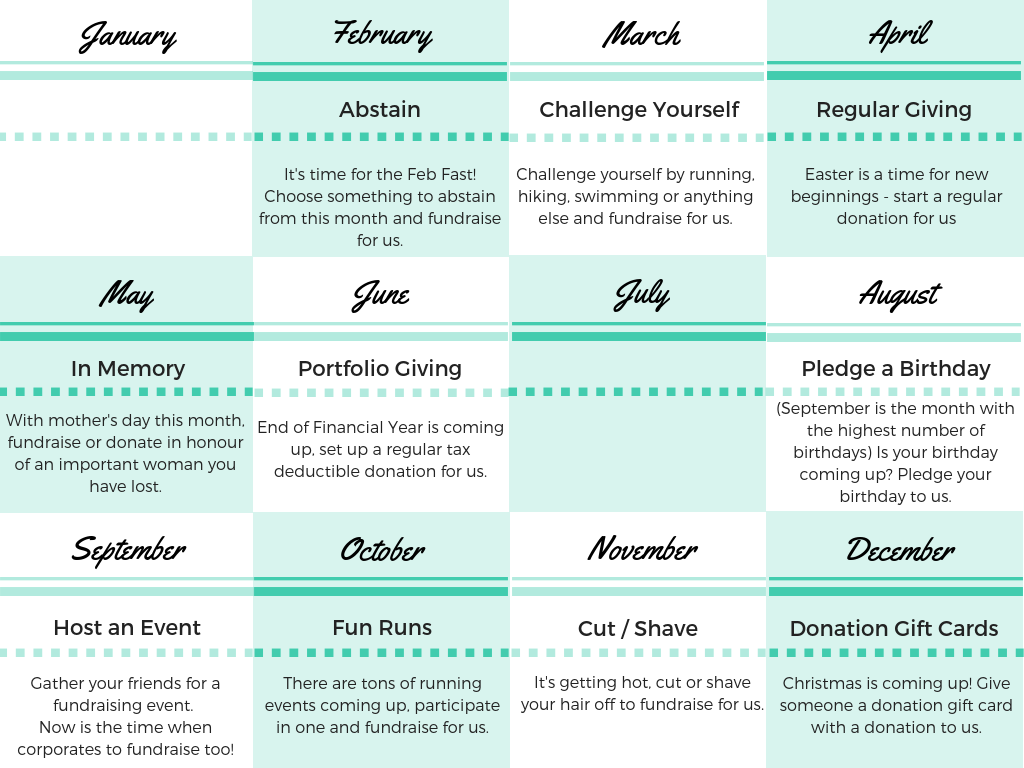 While it is not necessary to follow this calendar exactly, each donation tool has been placed in correlation with significant times of the year that is most appropriate.
While it is not necessary to follow this calendar exactly, each donation tool has been placed in correlation with significant times of the year that is most appropriate.